Windows7玩游戏提示xlive.dll为无效的Windows映像如何解决?
xlive.dll丢失,一般都是系统中未安装Game For Windows Live造成,xlive.dll为微软强制你安装Games For Windows - Live安装的dll文件,缺失这个文件你很多游戏都玩不了。最近有网友反应说自己游戏玩不了,一进去游戏就提示xlive.dll为无效的Windows映像,这可如何是好?
xlive.dll丢失,一般都是系统中未安装Game For Windows Live造成,xlive.dll为微软强制你安装Games For Windows - Live安装的dll文件,缺失这个文件就是你很多游戏都玩不了。最近很多爱玩游戏的网友们反应说自己游戏不能正常工作,也就是说玩不了,一进去游戏就提示xlive.dll为无效的Windows映像,这可如何是好?下面我们就来介绍一下如何解决Windows7 xlive.dll为无效的Windows映像的问题。
步骤/方法如下:
1、下载xlive.dll文件,提供下载的网站很多。
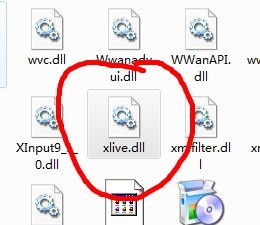
2、直接拷贝该文件到系统目录里:

3、打开“开始-运行

4、输入regsvr32 xlive.dll”,回车即可解决错误提示!

上述也就是如何解决Win7 xlive.dll为无效的Windows映像的问题,如果你也有出现这样的问题的可以按照上面的步骤去操作,这样就可以解决你玩不了游戏的问题了。





















