Win7系统Documents and Settings文件夹被锁打不开的解决方法
Documents and Settings属于系统保护文件,默认情况是隐藏的且拒绝读取,平时显示时文件件上还带有一把小锁!我们在使用Win7系统的时候,需要对文件夹进行清理,但是,Documents and Settings文件夹被锁打不开,所以也就进不去里面。那有什么办法可以进去呢?下面,小编就和大家说一下Win7系统Documents and Settings文件夹被锁打不开的解决方法。
方法如下:
1、左键点击Documents and Settings文件夹,选中,然后点击右键,选择属性,如下图所示!

2、在Documents and Settings文件夹属性页面点击安全选项卡下面的高级按钮!如下图所示!
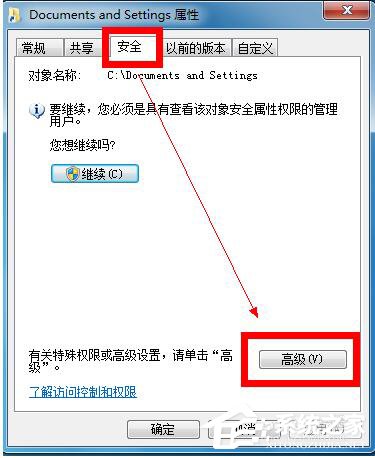
3、在Documents and Settings高级设置页面的权限选项卡,选择拒绝类型后的everyone,点击下方的更改权限!如下图所示!
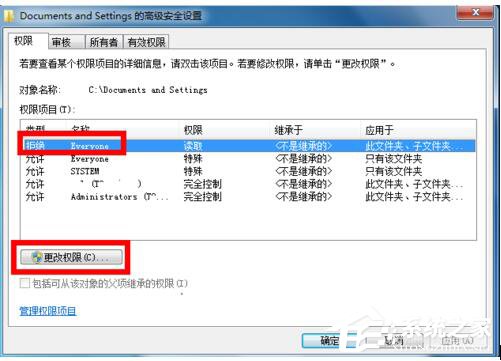
4、在弹出编辑页面选中拒绝类型的everyone,点击下方的删除按钮,如下图所示!
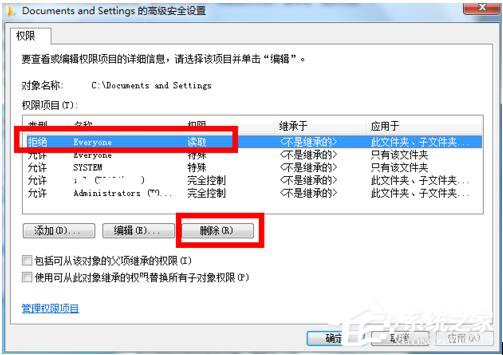
5、继续选择允许类型的everyone点击下方的编辑按钮!如下图所示!
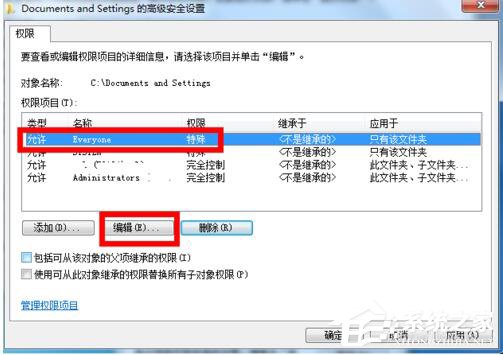
6、看到了吧,就是这个地方权限拒绝了,点击下方的完全清除按钮,然后一路点击确定按钮退出!
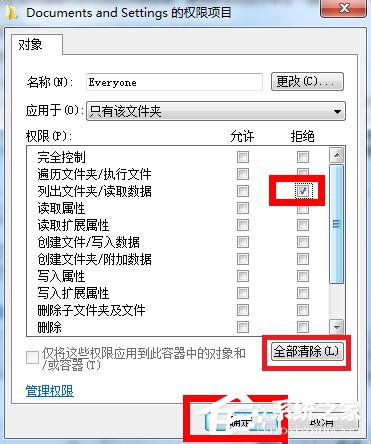
7、修改成功,可以进入这个文件夹了,如下图所示!

关于Win7系统Documents and Settings文件夹被锁打不开的解决方法就给各位详细介绍到这里了。如有遇到此类问题的用户,可以按照上述的方法步骤去操作,这样你就可以解决你的问题了。希望在这里能够帮助到更多有需要的人。





















