运行英雄联盟提示找不到lol.launcher_tencent.exe怎么办?
英雄联盟是现在非常火爆的一款游戏,在全球范围内拥有无数的玩家。近日国内有玩家在运行英雄联盟的时候发现无法运行,并出现“找不到lol.launcher_tencent.exe,请重新安装客户端”的提示,对于这个问题,我们可以使用下面的方面来解决。

解决方法:
1、打开英雄联盟的存放位置;
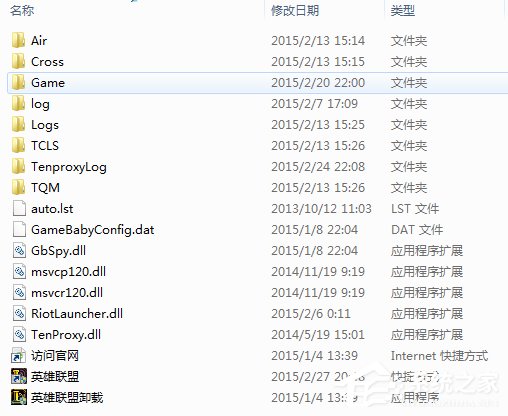
2、在应用程序位置只有应用程序扩展没有应用程序lol.launcher_tencent.exe,同时,我们在右上角的搜索框里输入“lol.launcher_tencent.exe”查找一下,结果应该是搜索不到;
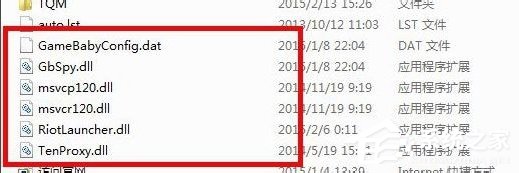
3、打开其他安装有英雄联盟的电脑,插入U盘,进入英雄联盟文件存放位置,直接搜索“lol.launcher_tencent.exe”;
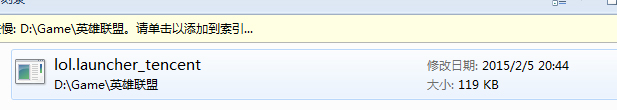
4、找到后,右键发送到U盘或者复制到u盘里;
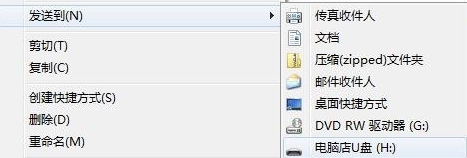
5、把U盘里的文件复制到英雄联盟有问题的电脑里,存放到游戏文件夹里;
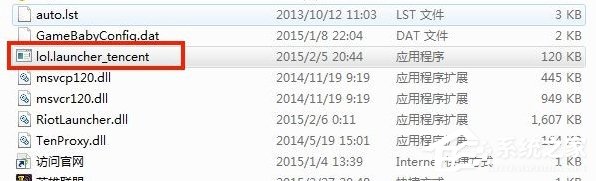
这时我们重新启动英雄联盟游戏,正常来说是不会再提示“找不到lol.launcher_tencent.exe”了,如果问题还出现,那么只好重装游戏客户端了。还有一个问题就是,如果旁边没有其它电脑装有英雄联盟,那么最快的方法也就是重装游戏。





















