Win7频繁弹出“出现了运行时间错误,是否进行调试”的提示要怎么办?
win7一直都是一个稳定的系统,但是在使用过程中还是会出现一些问题,有位用户说Win7系统在运行过程中频繁弹出“出现了运行时间错误,是否进行调试”的提示框,非常烦人,这是什么回事?查询后发现这个问题和IE浏览器有关。
解决方法如下:
1、打开“IE浏览器”,进入主界面,点击右上角【工具】,然后点击【internet选项】;
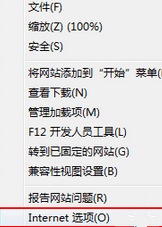
2、进入【internet属性对话框】点击上方菜单栏处【高级】;

3、进入“高级”界面页,在设置中,找到【禁止脚本调试(Internet)】【禁止脚本调试(其他)】勾选,点击保存;
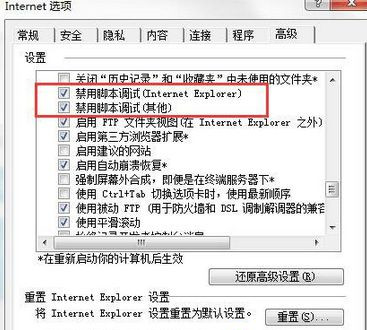
重新注册IE
1、打开电脑左下角“开始”菜单,找到【运行】点击进入;
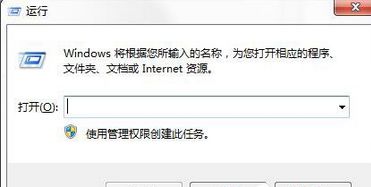
2、在弹出的【运行】对话框输入:regsvr32 actxprxy.dll,点击确定;
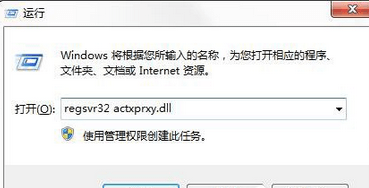
3、然后输入:regsvr32 shdocvw.dll,点击确定;
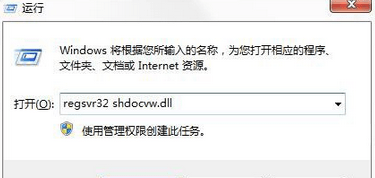
4、等待弹出下图对话框,表示注册成功,重启电脑,问题解决。
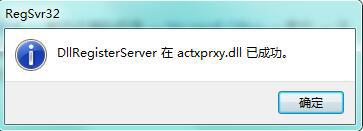
以上教程轻松解决win7频繁弹出“出现了运行时间错误,是否进行调试”的问题,如果发现问题仍没解决,那就使用安全软件对电脑进行木马病毒查杀工作,同时系统也可尝试进行修复下。





















