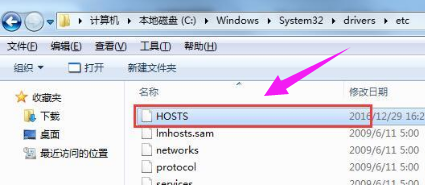Win7旗舰版的hosts文件位置在哪里?
hosts文件可以屏蔽网页广告,打开一些普通方式无法访问的国外网页等,是系统必备的重要文件,对于一些用户来说会经常用到它,那么hosts文件位置在哪里呢?小编把查找方法分享给大家。
Win7旗舰版的hosts文件位置在哪里?
1、首先使用 Win + R 组合快捷键打开运行命令框,然后在打开后面键入或者粘贴上上面的Hosts文件路径:C:\Windows\System32\drivers\etc 。
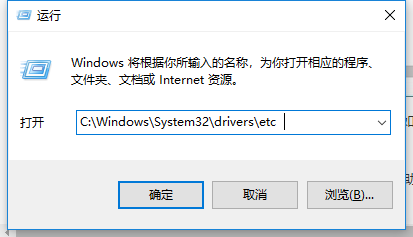
2、键入Hosts文件路径后,点击底部的“确定”就可以快速打开hosts文件位置了。
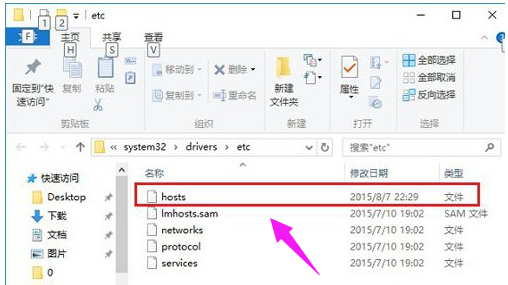
3、使用快捷键“win + R”打开运行,在运行中输入“drivers”,点击回车。
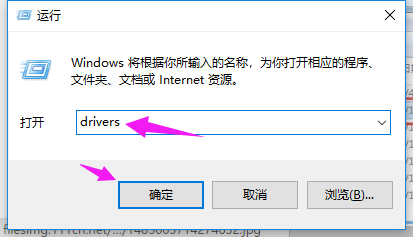
4、双击“etc”文件。
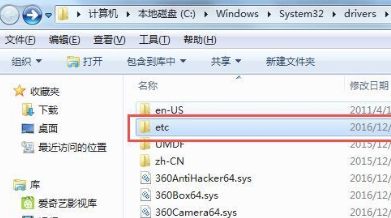
5、这时就看见“hosts”文件了。
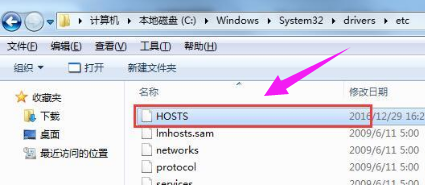
hosts文件可以屏蔽网页广告,打开一些普通方式无法访问的国外网页等,是系统必备的重要文件,对于一些用户来说会经常用到它,那么hosts文件位置在哪里呢?小编把查找方法分享给大家。
Win7旗舰版的hosts文件位置在哪里?
1、首先使用 Win + R 组合快捷键打开运行命令框,然后在打开后面键入或者粘贴上上面的Hosts文件路径:C:\Windows\System32\drivers\etc 。
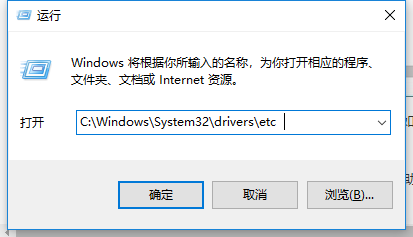
2、键入Hosts文件路径后,点击底部的“确定”就可以快速打开hosts文件位置了。
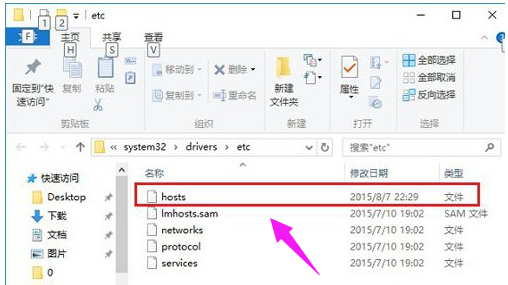
3、使用快捷键“win + R”打开运行,在运行中输入“drivers”,点击回车。
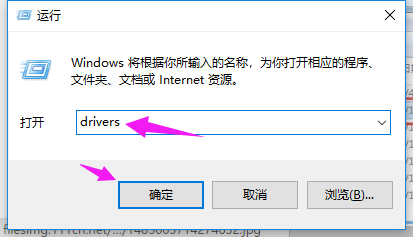
4、双击“etc”文件。
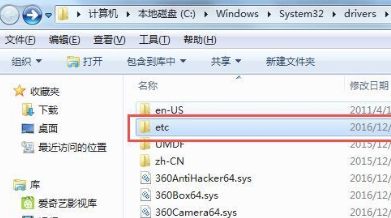
5、这时就看见“hosts”文件了。