华为手机助手该怎样停用?
华为手机助手该怎样停用?喜欢华为手机的朋友们都知道,华为手机有一个智能助手功能,有些人喜欢这项功能,觉得很方便,但是有些人不喜欢。那么现在,小编就为大家介绍下华为手机助手停用方法。
1、利用USB连接手机,首先要确保USB线和USB口可用
2、接着是手机上的操作,在手机页面上找到并点击【设置】图标。

3、在设置选项中选择安全和隐私功能=》更多安全设置

4、往下拉点击“撤销HiSuite的HDB连接授权”
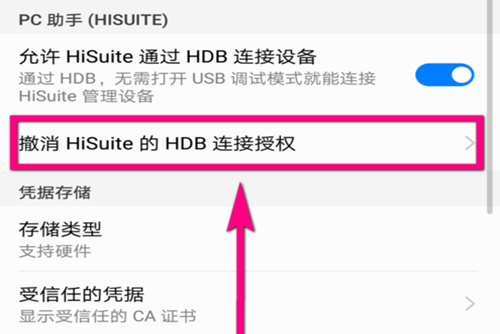
5、在弹出的选项中选择确定取消连接授权即可
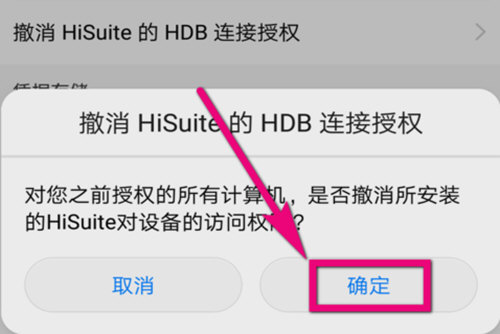
以上就是小编为大家介绍的华为手机助手停用方法。更多相关教程敬请关注系统之家。
{else}华为手机助手该怎样停用?喜欢华为手机的朋友们都知道,华为手机有一个智能助手功能,有些人喜欢这项功能,觉得很方便,但是有些人不喜欢。那么现在,小编就为大家介绍下华为手机助手停用方法。
1、利用USB连接手机,首先要确保USB线和USB口可用
2、接着是手机上的操作,在手机页面上找到并点击【设置】图标。

3、在设置选项中选择安全和隐私功能=》更多安全设置

4、往下拉点击“撤销HiSuite的HDB连接授权”
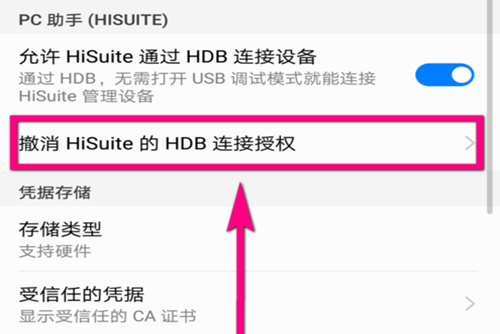
5、在弹出的选项中选择确定取消连接授权即可
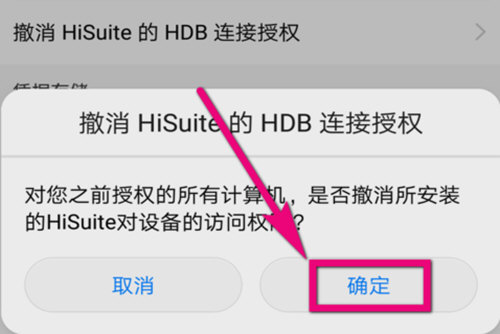
以上就是小编为大家介绍的华为手机助手停用方法。更多相关教程敬请关注系统之家。





















