用网易MuMu模拟器中“应用中心”使用教程 怎么用网易MuMu模拟器中的“应用中心”
用网易MuMu模拟器中“应用中心”使用方法?现在很多用户都喜欢把手游放到电脑上面玩,这样用户可以体验屏幕大和游戏玩起来更流畅的刺激感。下面就给大家分享网易MuMu模拟器中“应用中心”使用方法。
用网易MuMu模拟器中“应用中心”使用方法?现在很多用户都喜欢把手游放到电脑上面玩,这样用户可以体验屏幕大和游戏玩起来更流畅的刺激感。下面就给大家分享网易MuMu模拟器中“应用中心”使用方法。
1、打开网易MuMu模拟器主页面,打开【应用中心】。

2、MuMu模拟器【应用中心】中“推荐”页面,可以在页面中查找感兴趣的APP。

3、MuMu模拟器【应用中心】中“游戏”页面,可以在页面中查找感兴趣的游戏APP。

4、MuMu模拟器【应用中心】中“应用”页面,可以在页面中查找感兴趣的应用APP。
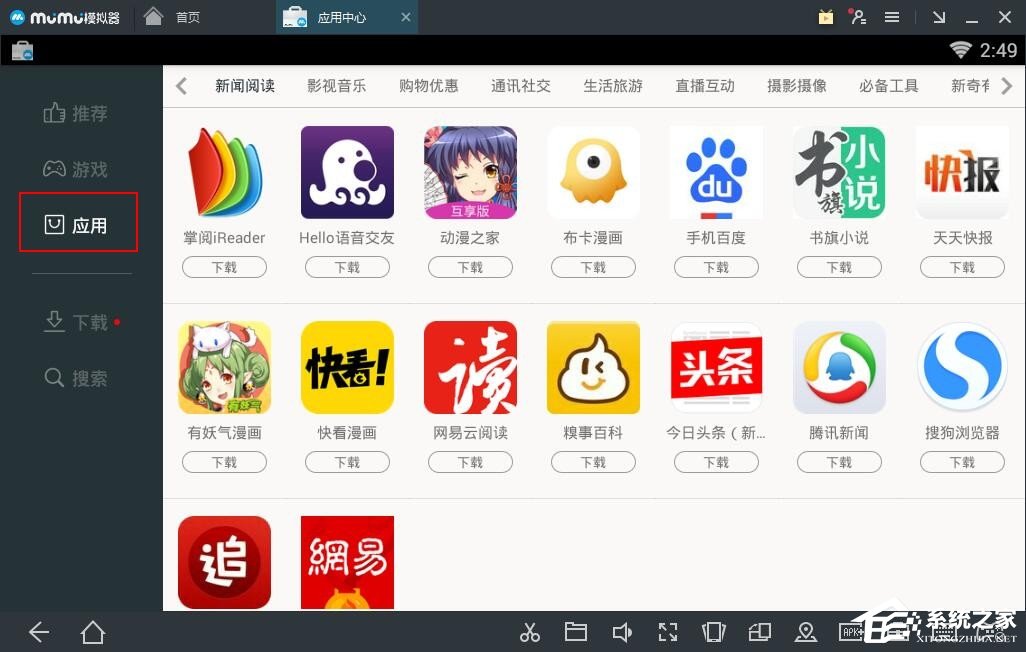
5、MuMu模拟器【应用中心】中“下载”页面,可以在页面中查找自己下载过的APP。

6、MuMu模拟器【应用中心】中“搜索”页面,可以在页面中查找自己需要的APP。

以上就是我为大家分享的网易MuMu模拟器中“应用中心”使用的详细教程,更多软件教程可以关注系统之家。





















