coreldraw x7 怎么制作爆炸效果?coreldraw x7 如何爆炸效果教程
coreldraw x7怎么制作爆炸效果?coreldraw x7具有自定义桌面、预览字体和高级字符工具等功能,是一款通用的图形设计软件。coreldraw x7要怎么制作爆炸效果呢,下面就给大家分享具体步骤。
coreldraw x7怎么制作爆炸效果?coreldraw x7具有自定义桌面、预览字体和高级字符工具等功能,是一款通用的图形设计软件。coreldraw x7要怎么制作爆炸效果呢,下面就给大家分享具体步骤。
首先当然是打开我们熟悉的软件了

点击左侧【多边形工具】

画一个多边形,然后在软件上方设置多边形的边数

设置好边数之后,选择左侧上方位置的【形状工具】

在多边形上找一个节点,进行拖动,最好是按住ctrl进行拖动,防止变形
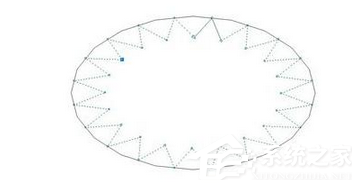
拖动好之后,就呈现出一个爆炸效果的图案

对爆炸效果的图案进行填充颜色,并附加需要的文字等等

以上就是我为大家分享的全部内容了,更多软件教程可以关注系统之家。





















