edge浏览器设置兼容模式怎么设置
edge浏览器在win10系统中默认使用,整体来说还算是个不错的浏览器,跟微软账户关联,所以使用的人还挺多。但是对于edge浏览器来说,很多网页都需要使用兼容模式进行打开,这里小编就给大家分享下edge浏览器兼容模式设置的方法。
edge浏览器在win10系统中默认使用,整体来说还算是个不错的浏览器,跟微软账户关联,所以使用的人还挺多。但是对于edge浏览器来说,很多网页都需要使用兼容模式进行打开,这里小编就给大家分享下edge浏览器兼容模式设置的方法。
edge浏览器设置兼容模式怎么设置
1、打开edge浏览器,在搜索栏输入 about:flags。
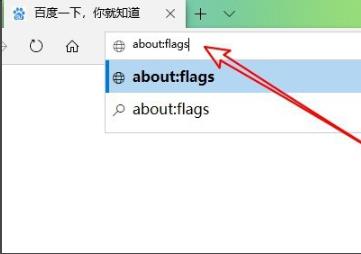
2、此时会打开开发者设置页面,找到“使用Microsoft兼容性列表”。
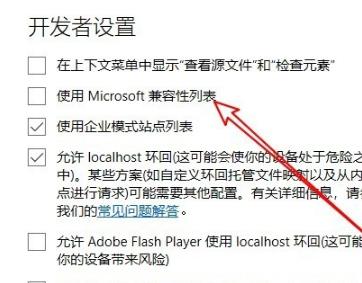
3、勾选“使用Microsoft兼容性列表”前的√。
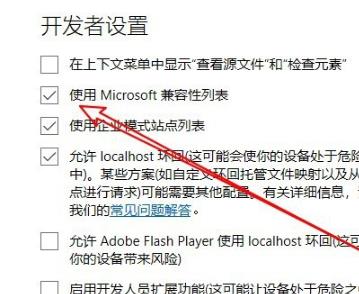
4、之后需要重新启动浏览器进行生效。
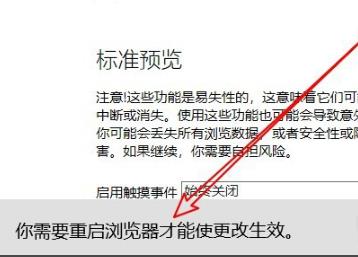
5、重启后即可使用兼容性模式。






















