联想浏览器翻译功能在哪?联想浏览器网页翻译的方法分享
联想浏览器翻译功能在哪?我们在浏览网页的时候,有时候可能会在上面看到一些英文的内容,这个时候就需要去使用到网页翻译功能来进行内容的翻译了。一些用户不懂如何开启这个翻译功能,一起来分享下开启翻译功能的方法。
联想浏览器翻译功能在哪?我们在浏览网页的时候,有时候可能会在上面看到一些英文的内容,这个时候就需要去使用到网页翻译功能来进行内容的翻译了。一些用户不懂如何开启这个翻译功能,一起来分享下开启翻译功能的方法吧。
操作方法
1、打开联想浏览器,点击右上角的【三】选择【应用中心】。
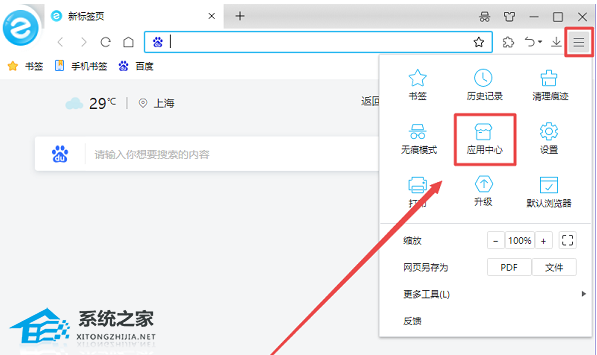
2、然后切换到【阅读翻译】选项,找到【百度网页翻译】,点击右侧的安装。

3、安装完成后,打开需要翻译的网页,点击右上角的【插件】。
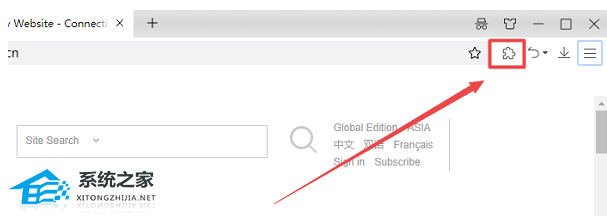
4、在安装的插件中点击【百度网页翻译】插件。
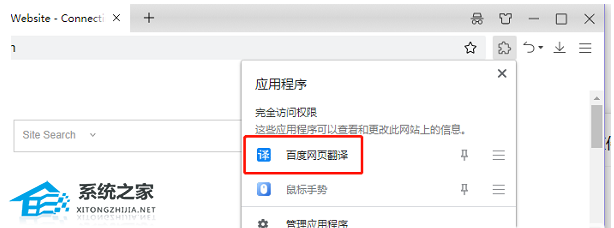
5、点击【翻译当前网页】。

6、等待百度翻译检测并翻译后,即可使用中文浏览该页面。





















