腾讯会议如何设置虚拟视频背景?腾讯会议虚拟背景设置教程
腾讯会议如何设置虚拟视频背景?我们有时候在使用腾讯会议进行线上会议时,可能我们当下所处的环境不适合视频,为了避免尴尬,我们可以使用到虚拟背景功能,那么应该如何操作呢?有需要的朋友们可以来看看下面这篇腾讯会议虚拟背景设置教程。
腾讯会议如何设置虚拟视频背景?我们有时候在使用腾讯会议进行线上会议时,可能我们当下所处的环境不适合视频,为了避免尴尬,我们可以使用到虚拟背景功能,那么应该如何操作呢?有需要的朋友们可以来看看下面这篇腾讯会议虚拟背景设置教程。
一、手机端:
1、在线上会议页面中点击更多。

2、在展开的功能页面中找到虚拟背景。

3、进入虚拟背景选择页,选中背景即可生效。
在背景页可自定义上传图片作为虚拟背景,视频页面可以选择是否镜像。
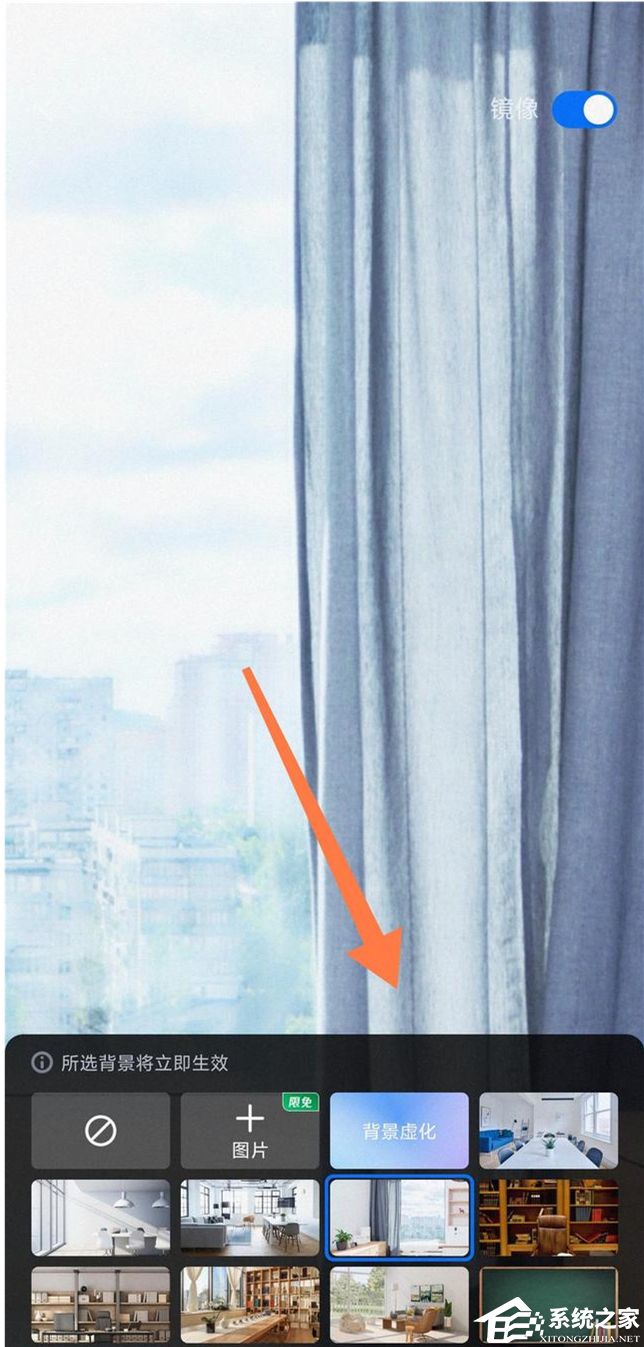
二、电脑端:
1、在电脑端的腾讯线上会议页面中找到底部的设置。

2、在设置页中找到虚拟背景和美颜,选择背景即可完成设置。






















