思科交换机配置命令有哪些?怎么配置CISCO交换机?
怎么配置CISCO交换机?如果没有经常配置交换机的经验,很多命令就会忘记,正如思科交换机配置使用的命令,因为是英文界面,我们需要一个对照,如果你在找这些命令可以阅读下文中提供的步骤,了解思科交换机配置命令有哪些。

思科交换机配置方法:
一、注意事项:
1、交换机启动需要大约4-5分钟;
2、网线插入交换机接口从黄变为绿需要大约1-2分钟,即进入正常工作模式;
3、建议使用XP系统进行操作,2003默认没有安装超级终端,需要使用安装光盘添加该工具才有;
4、请严格按照以下步骤进行,背景灰色字体为交换机显示信息,蓝色字体为配置命令。
二、准备工作:
1、先保持交换机断电状态;
2、使用调试串口线连接笔记本电脑的串口与交换机背面的CONSOLE接口;
3、打开超级终端:
开始 → 所有程序 → 附件 → 超级终端;
配置超级终端:
名称 → cisco
选择com1或com2(请依照实际情况进行选择)
修改每秒位数为9600
应用 → 确定 → 回车;
三、初始配置:
1、给交换机通电;
2、片刻后会看到交换机的启动信息,直到出现以下配置选项:
Would you like to terminate autoinstall? [yes/no]: no
Would you like to enter the initial configuration dialog? [yes/no]:no
Would you like to terminate autoinstall? [yes/no]: no
四、出现命令窗口:
Switch>
五、备份出厂配置:
Switch>en 进入特权模式
Switch#copy running-config sfbak-config
Destination filename [sfbak-config]?回车
片刻后会出现:
1204 bytes copied in 0.529 secs (2276 bytes/sec)
表示文件备份成功。
六、配置账号密码:
Switch#configure terminal 进入配置子模式
Switch(config)#enable password cisco 设置PASSWORD密码为cisco
Switch(config)#enable secret cisco 设置SECRET密码为cisco
Switch(config)#exit
片刻后会出现:
00:11:26: %SYS-5-CONFIG_I: Configured from console by console
表示将配置保存到了内存中,在后面的配置过程中会出现类似的信息,属于正常现象。
七、创建VLAN:
Switch#show vlan 查看VLAN信息,默认有一个VLAN 1,并且所有端口都属于它
Switch#vlan database 进入VLAN子模式
片刻后会出现:
% Warning: It is recommended to configure VLAN from config mode,
as VLAN database mode is being deprecated. Please consult user
documentation for configuring VTP/VLAN in config mode.
属于正常的警告信息。
Switch(vlan)#vlan 2 创建VLAN2
片刻后会出现:
VLAN 2 added:
Name: VLAN0002
表示VLAN创建成功。
Switch(vlan)#vlan 3 创建VLAN3
Switch(vlan)#exit
八、为VLAN设置IP地址:
为VLAN2设置IP地址
Switch#configure terminal 进入配置子模式
Switch(config)#interface vlan 2 配置IP,VLAN2
Switch(config-if)#ip address 133.37.125.5 255.255.255.0 设置交换机IP(具体IP请依照实际情况设置)
Switch(config-if)#exit
为VLAN3设置IP地址
Switch(config)#interface vlan 3 配置IP,VLAN3
Switch(config-if)#ip address 192.168.1.5 255.255.255.0 设置交换机IP(具体IP请依照实际情况设置)
Switch(config-if)#exit
九、为VLAN划分交换机接口:
配置1-12号电口为VLAN2
Switch(config)#interface range fastEthernet 0/1 - 12 进入F0/1 到 F0/12
Switch(config-if)#Switchport mode access 设成静态VLAN访问模式
Switch(config-if)#Switchport access vlan 2 将此口分给VLAN2
Switch(config-if)#exit
===================
配置13-24号电口为VLAN3
Switch(config)#interface range fastEthernet 0/13 - 24 进入F0/13 到 F0/24
Switch(config-if)#Switchport mode access 设成静态VLAN访问模式
Switch(config-if)#Switchport access vlan 3 将此口分给VLAN3
Switch(config-if)#exit
===================
配置1号光口为VLAN-2
Switch(config)#interface GigabitEthernet 0/1 进入G0/1
Switch(config-if)#Switchport mode access 设成静态VLAN访问模式
Switch(config-if)#Switchport access vlan 2 将此口分给VLAN2
Switch(config-if)#exit
===================
配置2号光口为VLAN-3
Switch(config)#interface GigabitEthernet 0/2 进入G0/2
Switch(config-if)#Switchport mode access 设成静态VLAN访问模式
Switch(config-if)#Switchport access vlan 3 将此口分给VLAN3
Switch(config-if)#exit
Switch(config)#exit
十、关闭VLAN1:
Switch#configure terminal 进入配置子模式
Switch(config)#interface vlan 1 配置VLAN1
Switch(config-if)#shutdown 关闭VLAN1
Switch(config-if)#exit
Switch(config)#exit
Switch#show interface fastethernet0/1 status 查看F0/1网口状态
Switch#show interface fastethernet0/1 查看F0/1网口详细配置
Switch#show running-config 查看全局配置
十一、配置默认网关:
Switch#configure terminal 进入配置子模式
Switch(config)#ip default-gateway 133.37.125.4
Switch(config)#exit
十二、设置使可以远程telnet登陆:
Switch#configure terminal 进入配置子模式
Switch(config)#line vty 0 4
Switch(config-line)#password cisco
Switch(config-line)#login
Switch(config-line)#exit
Switch(config)#exit
十三、保存当前配置:
Switch#copy running-config startup-config
Destination filename [startup-config]?回车
片刻后出现:
Building configuration...
[OK]
表示当前配置保存成功。
十四、交换机配置情况图示:
配置完成,目前整个交换机配置情况如下:
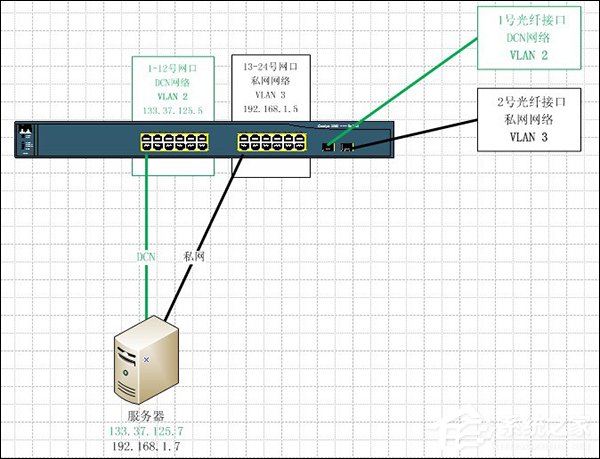
十五、其它相关知识:
1、交换机与交换机/路由器间级联通信:
当级联的设备端口设置了trunk或划分了VLAN等情况,可能需要修改级联端口的工作模式为trunk模式才能实现相互之间的通信。
如果是与电口级联,可以修改1号网口为trunk工作模式,使用该接口进行级联:
Switch#configure terminal 进入配置子模式
Switch(config)#interface fastethernet0/1 进入F0/1口
Switch(config-if)#switchport trunk encapsulation dot1q
Switch(config-if)#switchport mode trunk 设成TRUNK口
Switch(config-if)#switchport trunk allowed vlan all 允许所有VLAN从此口通过
Switch(config-if)#exit
Switch(config)#exit
2、如果是与光纤接口级联,可以修改1号光纤接口为trunk工作模式,使用该接口进行级联:
Switch#configure terminal 进入配置子模式
Switch(config)#interface GigabitEthernet 0/1 进入G0/1
Switch(config-if)#switchport trunk encapsulation dot1q
Switch(config-if)#switchport mode trunk 设成TRUNK口
Switch(config-if)#switchport trunk allowed vlan all 允许所有VLAN从此口通过
Switch(config-if)#exit
Switch(config)#exit
执行后请按照第13步中的描述保存当前配置。
3、WEB方式检查交换机状态:
如果需要对交换机的状态进行实施查看,可以通过URL:https://192.168.1.5 或 https://133.37.125.5
账号:admin
密码:cisco
登陆后进行查看。
4、恢复交换机出厂设置:
Switch>en 进入特权模式
Switch#write erase
Erasing the nvram filesystem will remove all configuration files! Continue? [confirm]回车
[OK]
Erase of nvram: complete
00:36:19: %SYS-7-NV_BLOCK_INIT: Initialized the geometry of nvram
Switch# reload
Proceed with reload? [confirm]回车
00:36:59: %SYS-5-RELOAD: Reload requested by console. Reload Reason: Reload Command.
片刻之后,交换机会进行重启,并在重启后恢复为出厂设置。
5、远程通过telnet登陆交换机终端:
将本机IP设置为与交换机VLAN2或VLAN3同一个网段;
开始 → 运行 → cmd;
执行telnet 133.37.125.5 或 telnet 192.168.1.5 即可。
以上便是关于思科交换机配置的一些命令,对于只需要配置一整栋民居或网吧电脑的用户而言已经足够用了。
{else}怎么配置CISCO交换机?如果没有经常配置交换机的经验,很多命令就会忘记,正如思科交换机配置使用的命令,因为是英文界面,我们需要一个对照,如果你在找这些命令可以阅读下文中提供的步骤,了解思科交换机配置命令有哪些。

思科交换机配置方法:
一、注意事项:
1、交换机启动需要大约4-5分钟;
2、网线插入交换机接口从黄变为绿需要大约1-2分钟,即进入正常工作模式;
3、建议使用XP系统进行操作,2003默认没有安装超级终端,需要使用安装光盘添加该工具才有;
4、请严格按照以下步骤进行,背景灰色字体为交换机显示信息,蓝色字体为配置命令。
二、准备工作:
1、先保持交换机断电状态;
2、使用调试串口线连接笔记本电脑的串口与交换机背面的CONSOLE接口;
3、打开超级终端:
开始 → 所有程序 → 附件 → 超级终端;
配置超级终端:
名称 → cisco
选择com1或com2(请依照实际情况进行选择)
修改每秒位数为9600
应用 → 确定 → 回车;
三、初始配置:
1、给交换机通电;
2、片刻后会看到交换机的启动信息,直到出现以下配置选项:
Would you like to terminate autoinstall? [yes/no]: no
Would you like to enter the initial configuration dialog? [yes/no]:no
Would you like to terminate autoinstall? [yes/no]: no
四、出现命令窗口:
Switch>
五、备份出厂配置:
Switch>en 进入特权模式
Switch#copy running-config sfbak-config
Destination filename [sfbak-config]?回车
片刻后会出现:
1204 bytes copied in 0.529 secs (2276 bytes/sec)
表示文件备份成功。
六、配置账号密码:
Switch#configure terminal 进入配置子模式
Switch(config)#enable password cisco 设置PASSWORD密码为cisco
Switch(config)#enable secret cisco 设置SECRET密码为cisco
Switch(config)#exit
片刻后会出现:
00:11:26: %SYS-5-CONFIG_I: Configured from console by console
表示将配置保存到了内存中,在后面的配置过程中会出现类似的信息,属于正常现象。
七、创建VLAN:
Switch#show vlan 查看VLAN信息,默认有一个VLAN 1,并且所有端口都属于它
Switch#vlan database 进入VLAN子模式
片刻后会出现:
% Warning: It is recommended to configure VLAN from config mode,
as VLAN database mode is being deprecated. Please consult user
documentation for configuring VTP/VLAN in config mode.
属于正常的警告信息。
Switch(vlan)#vlan 2 创建VLAN2
片刻后会出现:
VLAN 2 added:
Name: VLAN0002
表示VLAN创建成功。
Switch(vlan)#vlan 3 创建VLAN3
Switch(vlan)#exit
八、为VLAN设置IP地址:
为VLAN2设置IP地址
Switch#configure terminal 进入配置子模式
Switch(config)#interface vlan 2 配置IP,VLAN2
Switch(config-if)#ip address 133.37.125.5 255.255.255.0 设置交换机IP(具体IP请依照实际情况设置)
Switch(config-if)#exit
为VLAN3设置IP地址
Switch(config)#interface vlan 3 配置IP,VLAN3
Switch(config-if)#ip address 192.168.1.5 255.255.255.0 设置交换机IP(具体IP请依照实际情况设置)
Switch(config-if)#exit
九、为VLAN划分交换机接口:
配置1-12号电口为VLAN2
Switch(config)#interface range fastEthernet 0/1 - 12 进入F0/1 到 F0/12
Switch(config-if)#Switchport mode access 设成静态VLAN访问模式
Switch(config-if)#Switchport access vlan 2 将此口分给VLAN2
Switch(config-if)#exit
===================
配置13-24号电口为VLAN3
Switch(config)#interface range fastEthernet 0/13 - 24 进入F0/13 到 F0/24
Switch(config-if)#Switchport mode access 设成静态VLAN访问模式
Switch(config-if)#Switchport access vlan 3 将此口分给VLAN3
Switch(config-if)#exit
===================
配置1号光口为VLAN-2
Switch(config)#interface GigabitEthernet 0/1 进入G0/1
Switch(config-if)#Switchport mode access 设成静态VLAN访问模式
Switch(config-if)#Switchport access vlan 2 将此口分给VLAN2
Switch(config-if)#exit
===================
配置2号光口为VLAN-3
Switch(config)#interface GigabitEthernet 0/2 进入G0/2
Switch(config-if)#Switchport mode access 设成静态VLAN访问模式
Switch(config-if)#Switchport access vlan 3 将此口分给VLAN3
Switch(config-if)#exit
Switch(config)#exit
十、关闭VLAN1:
Switch#configure terminal 进入配置子模式
Switch(config)#interface vlan 1 配置VLAN1
Switch(config-if)#shutdown 关闭VLAN1
Switch(config-if)#exit
Switch(config)#exit
Switch#show interface fastethernet0/1 status 查看F0/1网口状态
Switch#show interface fastethernet0/1 查看F0/1网口详细配置
Switch#show running-config 查看全局配置
十一、配置默认网关:
Switch#configure terminal 进入配置子模式
Switch(config)#ip default-gateway 133.37.125.4
Switch(config)#exit
十二、设置使可以远程telnet登陆:
Switch#configure terminal 进入配置子模式
Switch(config)#line vty 0 4
Switch(config-line)#password cisco
Switch(config-line)#login
Switch(config-line)#exit
Switch(config)#exit
十三、保存当前配置:
Switch#copy running-config startup-config
Destination filename [startup-config]?回车
片刻后出现:
Building configuration...
[OK]
表示当前配置保存成功。
十四、交换机配置情况图示:
配置完成,目前整个交换机配置情况如下:
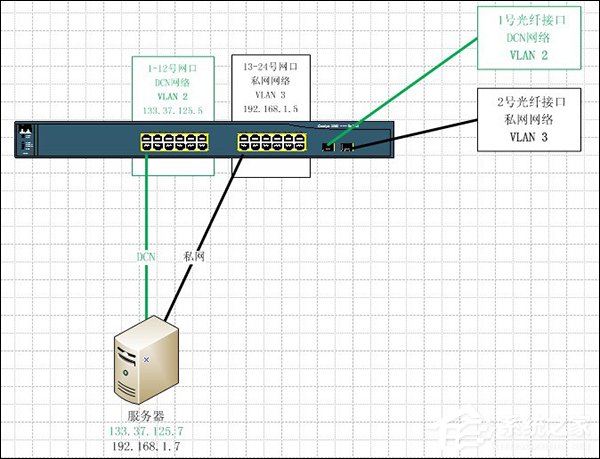
十五、其它相关知识:
1、交换机与交换机/路由器间级联通信:
当级联的设备端口设置了trunk或划分了VLAN等情况,可能需要修改级联端口的工作模式为trunk模式才能实现相互之间的通信。
如果是与电口级联,可以修改1号网口为trunk工作模式,使用该接口进行级联:
Switch#configure terminal 进入配置子模式
Switch(config)#interface fastethernet0/1 进入F0/1口
Switch(config-if)#switchport trunk encapsulation dot1q
Switch(config-if)#switchport mode trunk 设成TRUNK口
Switch(config-if)#switchport trunk allowed vlan all 允许所有VLAN从此口通过
Switch(config-if)#exit
Switch(config)#exit
2、如果是与光纤接口级联,可以修改1号光纤接口为trunk工作模式,使用该接口进行级联:
Switch#configure terminal 进入配置子模式
Switch(config)#interface GigabitEthernet 0/1 进入G0/1
Switch(config-if)#switchport trunk encapsulation dot1q
Switch(config-if)#switchport mode trunk 设成TRUNK口
Switch(config-if)#switchport trunk allowed vlan all 允许所有VLAN从此口通过
Switch(config-if)#exit
Switch(config)#exit
执行后请按照第13步中的描述保存当前配置。
3、WEB方式检查交换机状态:
如果需要对交换机的状态进行实施查看,可以通过URL:https://192.168.1.5 或 https://133.37.125.5
账号:admin
密码:cisco
登陆后进行查看。
4、恢复交换机出厂设置:
Switch>en 进入特权模式
Switch#write erase
Erasing the nvram filesystem will remove all configuration files! Continue? [confirm]回车
[OK]
Erase of nvram: complete
00:36:19: %SYS-7-NV_BLOCK_INIT: Initialized the geometry of nvram
Switch# reload
Proceed with reload? [confirm]回车
00:36:59: %SYS-5-RELOAD: Reload requested by console. Reload Reason: Reload Command.
片刻之后,交换机会进行重启,并在重启后恢复为出厂设置。
5、远程通过telnet登陆交换机终端:
将本机IP设置为与交换机VLAN2或VLAN3同一个网段;
开始 → 运行 → cmd;
执行telnet 133.37.125.5 或 telnet 192.168.1.5 即可。
以上便是关于思科交换机配置的一些命令,对于只需要配置一整栋民居或网吧电脑的用户而言已经足够用了。





















